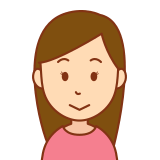
メルカリって英語版はある?表記を英語にすることはできるの?
(Is there an English version of Mercari? Can I switch it to English?)
→メルカリには英語版アプリはありません。しかし!Google Chromeを使えば英語表記でメルカリが使えます。
方法はカンタン。Google Chromeの「翻訳機能」を使うだけ。
日本語が苦手な方でも商品ページや購入手続きが英語で表示されるようになります↓
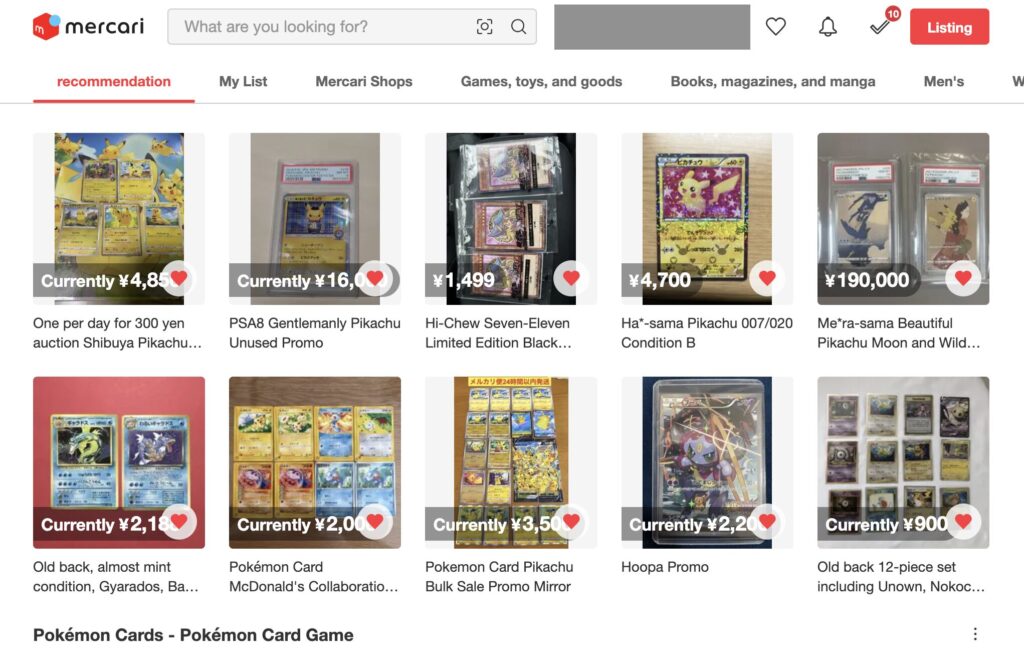
この方法で英語圏の方でも安心してメルカリでショッピングを楽しめますよ^^
メルカリ新規登録時に500円分のポイントが手に入る招待コードを用意しました。
これからメルカリを始める人はぜひ使ってくださいね^^
【English translation】
There’s no official English version of the Mercari app, but you can easily view it in English through Google Chrome.
It’s easy: simply use Google Chrome’s built-in translation feature↓
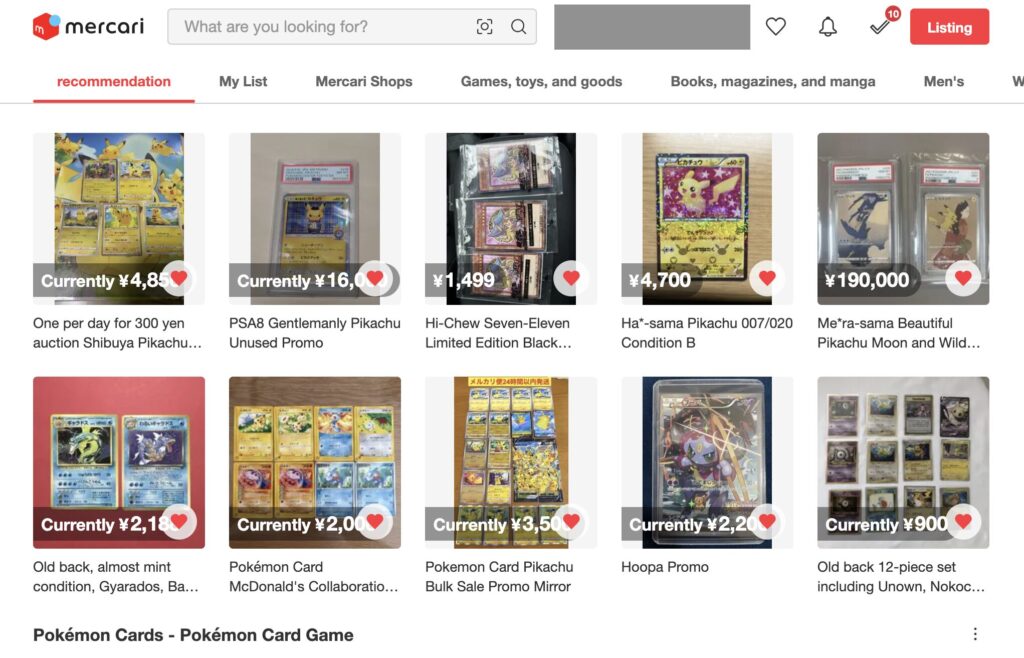
Even if you’re not comfortable with Japanese, product pages and the checkout process will appear in English.
With this method, even English speakers can shop on Mercari with confidence.
I’ve prepared a referral code that gives you ¥500 worth of points when you sign up for Mercari.
If you’re about to start using Mercari, be sure to take advantage of it!
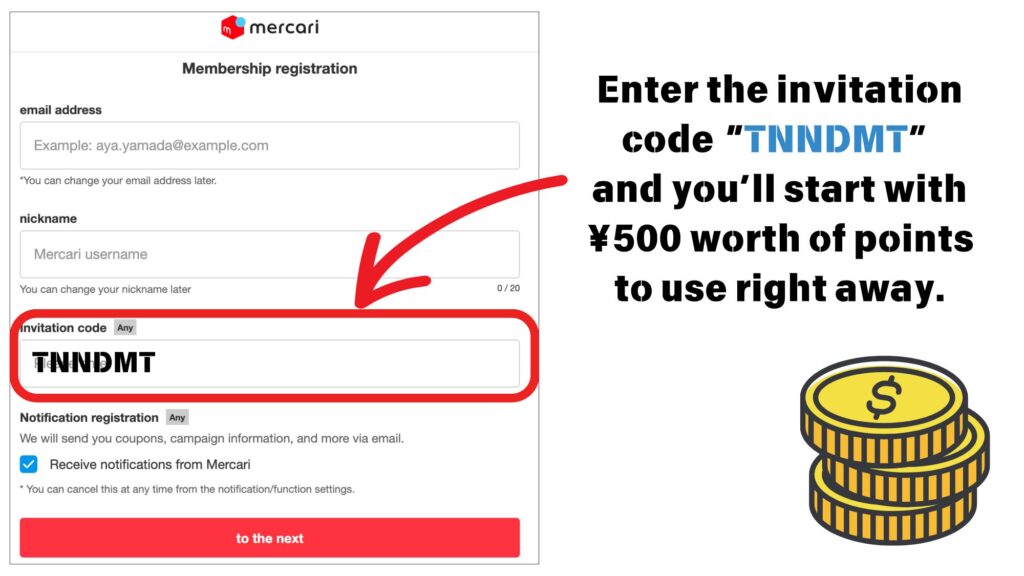

with the invitation code already copied.
メルカリの英語版はないけれど、英語表記は可能There’s no English version of Mercari, but you can still view it in English.
現在、メルカリ公式の「英語版アプリ」は存在しません。
でも、パソコンでメルカリを開けば英語の表記にできます。
Google Chromeの翻訳機能を使えば、表示を英語に切り替えることができます↓
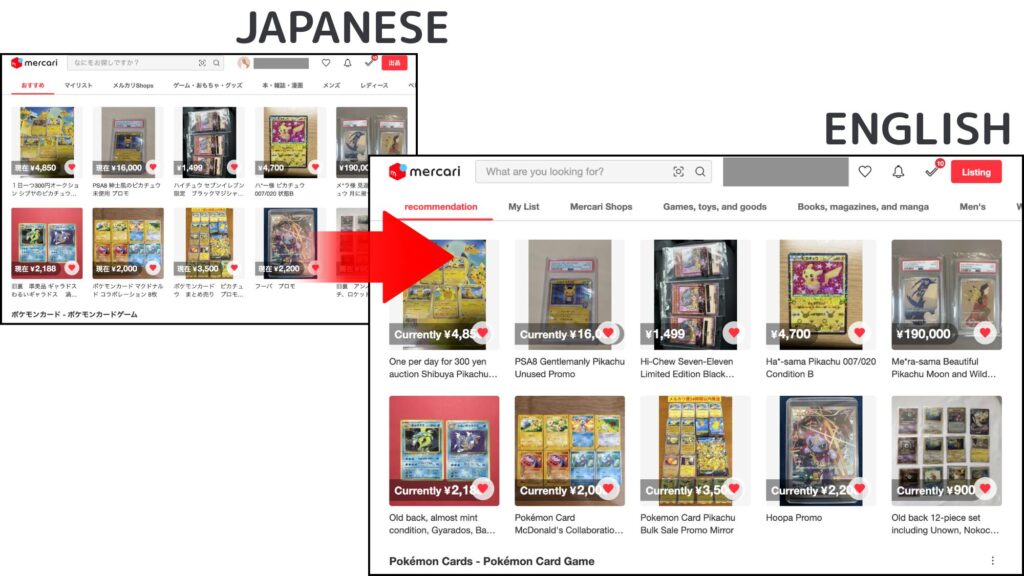
これなら、日本語に自信がない方でも、出品商品や説明文をスムーズに理解できます^^
【English translation】
At the moment, Mercari doesn’t offer an official English version of its app.However, you can view Mercari in English if you access it from your computer.
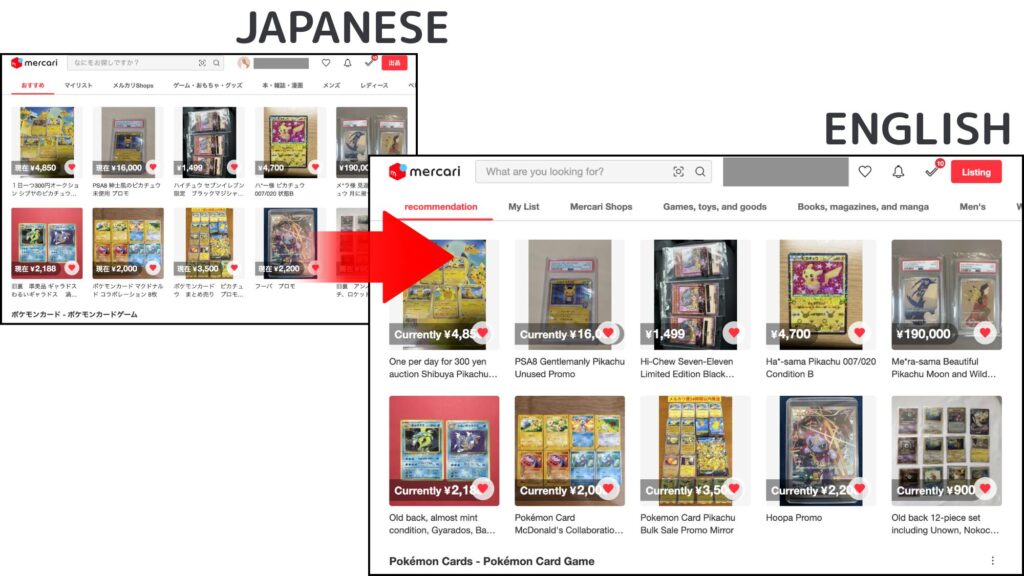
With Google Chrome’s translation feature, you can easily switch the display to English.
This way, even if you’re not confident in Japanese, you can smoothly understand product listings and descriptions.
メルカリを英語表記にする手順(パソコン版)How to Use Mercari in English (PC Version)
- Google Chromeを開く(Open Google Chrome)
- 検索窓で「メルカリ」と入力し、公式サイトを開く(Type “Mercari” into the search bar and go to the official site)
- ログインページからメルカリにログイン(Log in to Mercari from the login page)
- 画面右上の 「︙(三つの点)」アイコン をクリック(Click the “︙” (three dots) icon in the top right corner of your browser)
- 「翻訳」を選択(Select Translate)
- 表示言語を「英語」に変更(Change the display language to English)
これで、ボタンやメニュー、説明文が英語で表示されるようになります。
※出品者が書いた商品説明文は自動翻訳されるため、多少のニュアンスの違いはありますが、購入判断には十分役立ちます。
【English translation】
That’s it! Now the buttons, menus, and most descriptions will appear in English.
Note: Item descriptions written by sellers are automatically translated, so there may be slight differences in nuance—but it’s still more than enough to make purchase decisions with confidence.
英語圏の方は「招待コード」でさらにお得にExtra Savings with the Invite Code
メルカリは初回登録時に「招待コード」を入力すると、ポイントがもらえます。
英語圏の方には少し分かりにくい仕組みですが、このポイントはメルカリ内で商品を購入する際に使えるため、とてもお得です。
登録画面で「招待コード(Invitation Code)」の欄にTNNDMTをコピー&ペーストして使ってみてください。そうすれば500円分のポイントが入った状態でメルカリをスタートできます。
この招待制度は完全匿名。お互いのアカウントやその他個人情報が相手に伝わることはないので安心して使ってください^^
【English translation】
When you create a new Mercari account, you can enter an invition code to get bonus points.
This system might be a little unfamiliar for English speakers, but the points can be used just like cash to buy items on Mercari—so it’s a great deal.
On the sign-up page, copy and paste “TNNDMT” into the “Invitation Code” field. This way, you’ll start Mercari with ¥500 worth of points ready to use.
The invite program is completely anonymous—neither your account details nor personal information will be shared with the other person. So you can use it without worry.

まとめ|日本語の壁はカンタンに取り除ける!Final Thoughts: The Language Barrier Is Easy to Overcome!
日本語の壁が理由でメルカリを諦める必要はありません。
Google Chromeの翻訳機能を使えば、商品探しから購入手続きまで、ほぼすべてを英語で行えます。
さらに招待コード TNNDMT を使えば、最初の一歩からお得にスタートできます。
安心して、そしてちょっと得しながら、あなたも今日からメルカリで欲しい物を見つけてみませんか?
【English translation】
You don’t need to give up on Mercari just because it’s in Japanese.
With Google Chrome’s translation feature, you can search for items, read descriptions, and complete purchases almost entirely in English.
And if you use the invite code TNNDMT, you can start your Mercari journey with extra savings right from day one.
Why not find your next great deal on Mercari—confidently and with a little bonus in your pocket—starting today?
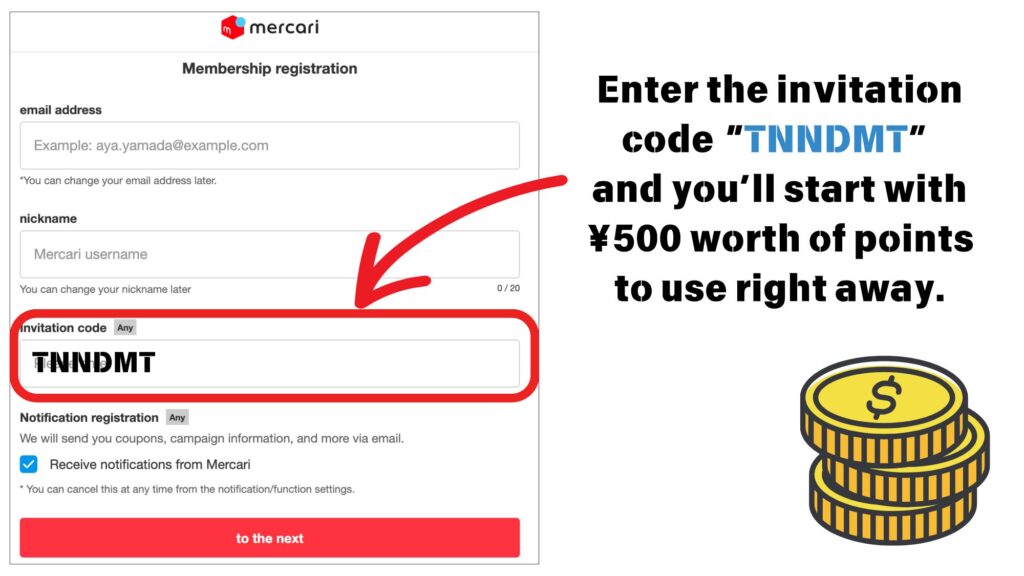

with the invitation code already copied.



